Discover 10 Must-Have Mac Apps for Enhanced Productivity
Written on
Enhancing Productivity with Essential Mac Apps
In my journey with macOS, I’ve always favored the classic applications. Recently, however, I stumbled upon some incredibly effective tools that have transformed my workflow. These applications have truly amplified my productivity, and I believe they can do the same for you.
Here’s an overview of ten indispensable apps that you may find beneficial.
1. NightOwl (Free)

NightOwl is perfect for users who prefer a mix of light and dark modes across different applications. This menubar app allows you to automate switching between modes and designate specific apps to remain in light mode even when the system is set to dark.
2. Gestimer ($3.99 for lifetime)
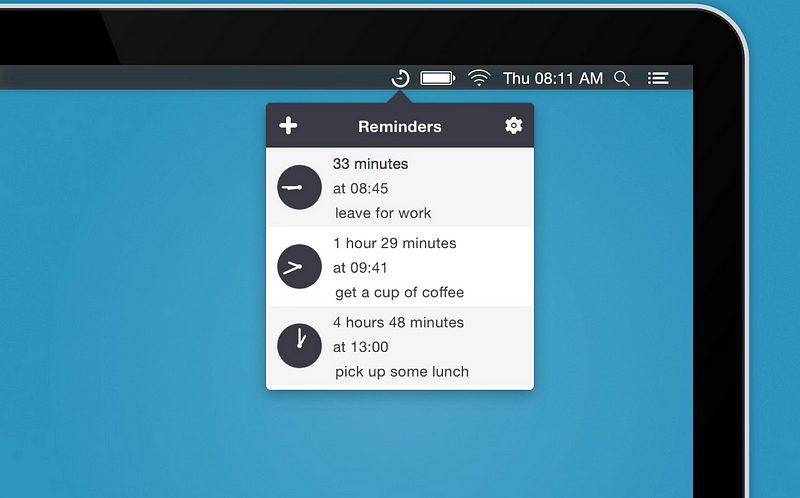
Gestimer is a straightforward menubar application designed for setting timers by dragging an icon. Whether you need reminders for hydration, arrivals, or breaks, Gestimer can help you manage your time effectively, especially if you follow the 20–20–20 rule to reduce eye strain from screens.
3. ImageOptim (Free)
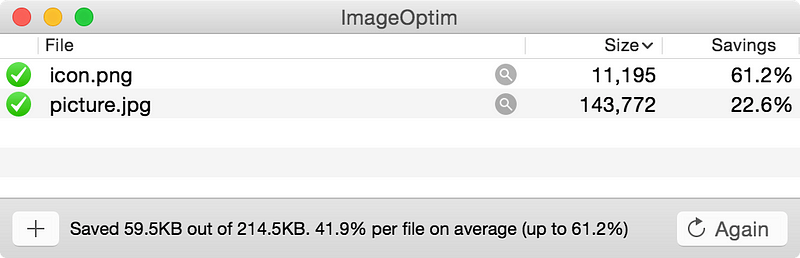
ImageOptim is a highly regarded tool for reducing image file sizes without compromising quality. Simply drag and drop your images, and the app takes care of the rest, all while working offline.
4. TextSniper ($7.99 for 1 Mac, $9.99 for 3 Macs, $11.99 for unlimited)
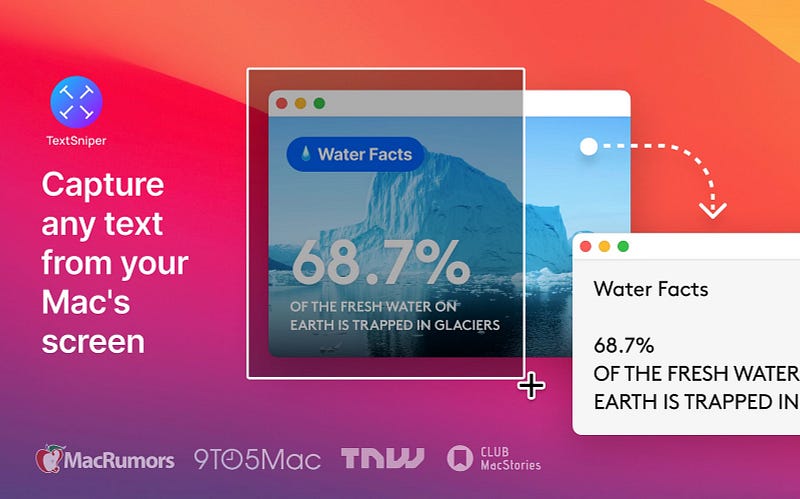
TextSniper is a handy screenshot reader that allows you to capture and copy text from various sources, including images and PDFs. It supports multiple languages and offers additional functionalities like scanning barcodes and generating alt-text.
5. DropZone 4 (Free)

If you find managing numerous folders and cloud services cumbersome, DropZone 4 simplifies this process by centralizing your file locations. You can upload files effortlessly by dragging and dropping, whether it’s to cloud drives or through iMessage.
6. Paste ($0.99 a month or $9.99 a year)
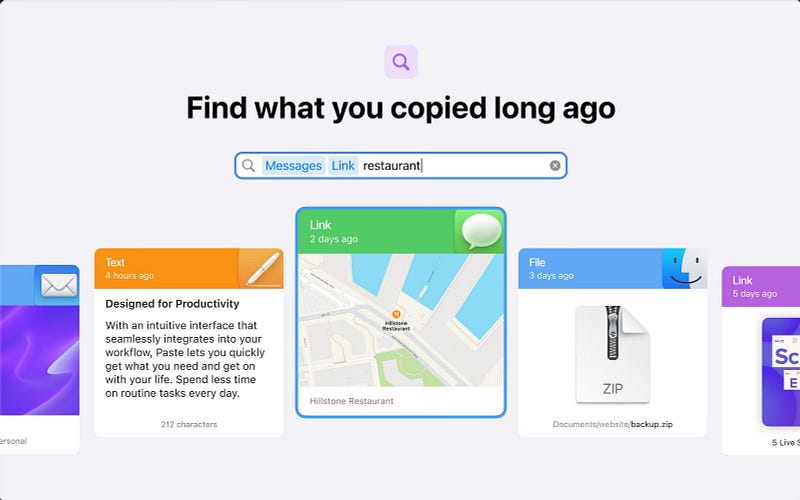
Paste addresses one of the notable shortcomings of macOS—its lack of a clipboard history feature. With Paste, you can manage your copied text and files across devices, enhancing your efficiency in retrieving information.
7. Alttab (Free)
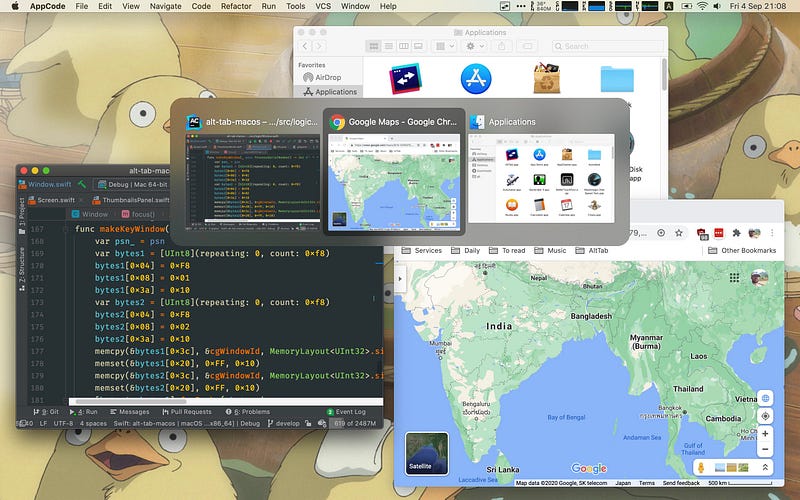
Alttab is a free utility that enables you to view previews of all open applications, similar to the Windows tab-switching feature. This makes it easier to navigate between multiple windows and tabs.
8. Unclutter ($19.99 for lifetime)
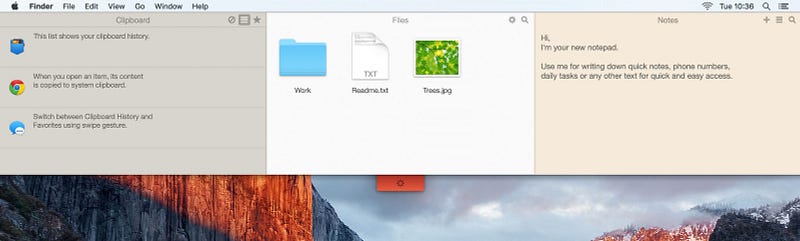
Unclutter provides a seamless way to store notes, clipboard history, and frequently accessed files in one convenient location. Accessing it is as simple as moving your mouse to the top of your screen.
9. Transmit ($45 for lifetime)
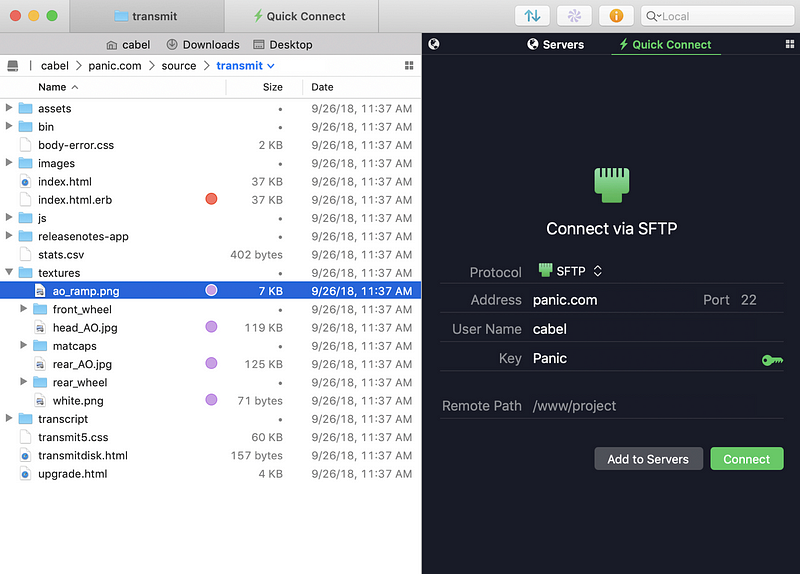
Transmit specializes in easy file syncing to cloud servers and FTP clients. It allows real-time document editing and batch renaming, making file management efficient and user-friendly.
10. Bear (Free, Pro version available)
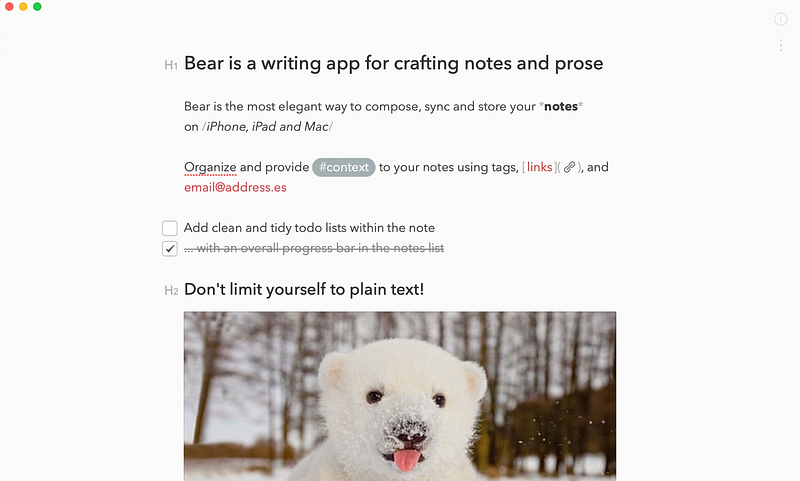
Bear is a versatile note-taking app that enhances the basic functionality of Apple Notes. Its clean interface encourages users to create and organize notes easily while syncing across devices, including Apple Watch.
In Conclusion
These ten applications can significantly enhance your productivity, making them essential tools for any Mac user. If you enjoyed this overview, consider diving deeper into the world of Mac apps.
Explore "10 Mac Apps You Haven't Heard Of (but should be using)" to discover even more useful applications.
Check out "15 Essential Mac Apps (Some You've Never Heard Of)" for a broader selection of productivity-enhancing tools.
If you’re passionate about discovering new applications, you might want to try Setapp. For just $9.99 a month, you can access over 240 incredible apps, a cost-effective alternative to purchasing them individually. Start your Setapp experience with my affiliate link! Enjoy a 30-day free trial!