Exploring DataRobot's Affordable Cloud AI Platform
Written on
Chapter 1: Introduction to DataRobot's Cloud AI
In the previous year, I introduced various data science tools that are accessible to everyday users who may not have the means for enterprise licenses or dedicated IT support. Given the rapid advancements in the AI/ML domain, I feel it is necessary to revisit these platforms to highlight their latest features and enhancements. With DataRobot's recent announcement, I'm excited to delve into its offerings and share my insights.
For independent data scientists or hobbyists, it can be disheartening to find top-notch tools priced beyond reach. DataRobot was once among those platforms, known for its exceptional user experience and autoML features, but only available through costly enterprise licenses. Fortunately, that is no longer the case with the introduction of their Cloud AI platform.
With a free trial worth $500, a majority of DataRobot's features are now available for exploration.
I will guide you through the process of signing up for the trial and running some demos, helping you gauge how far that $500 can take you before additional credits are necessary. The dataset provided will be accessible for your own exploration.
Section 1.1: Account Setup
Setting up your account is a quick process, taking less than three minutes. There's no requirement for a credit card, so you won't face any unexpected charges. Simply input your name and email address.

When you register, you'll answer a few questions regarding your role and industry. Currently, it seems that your experience isn't tailored based on these responses. If you're not interested in receiving sales emails, I suggest steering clear of CEO-related positions.
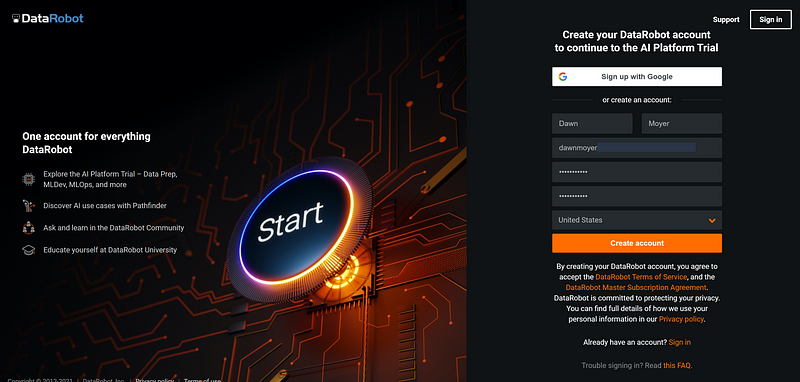
You will find various options available; I opted for "Create AI Models."
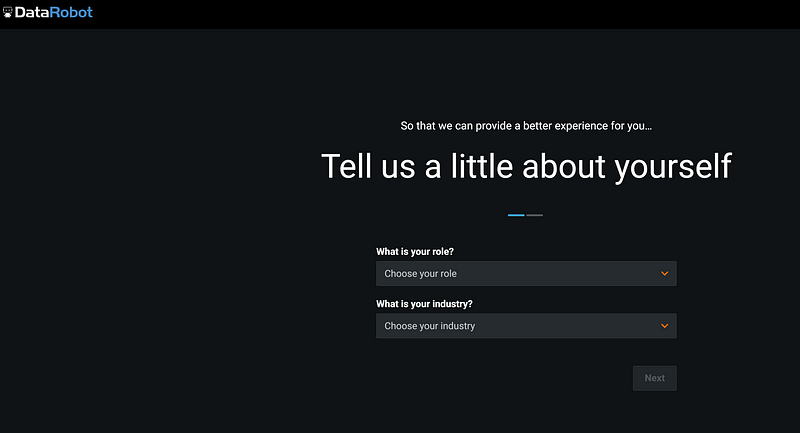
This leads you to your welcome screen. I selected the suggested "ML Development" and clicked continue.
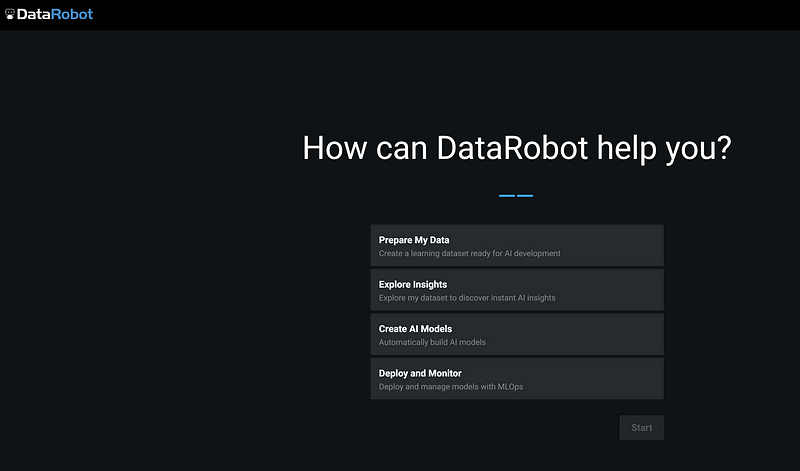
Section 1.2: Initiating Your First Project
To create a project, you can either upload your own data or choose from the example datasets available. I opted for the Plant Disease Detection dataset. If you wish to see the output generated without conducting the training yourself, you can do so under "Explore Results." This feature is an excellent way to navigate various projects and examine the available metrics and visualizations.
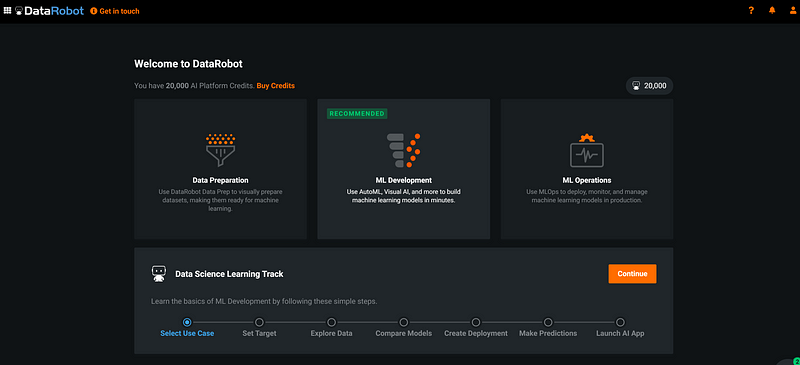
Once you click "Import dataset," you'll encounter a familiar project screen for DataRobot users. The navigation remains consistent across this core functionality. For a refresher on the basics of model training within DataRobot, please refer to my introductory article, "DataRobot Simplifies Your Workflow."
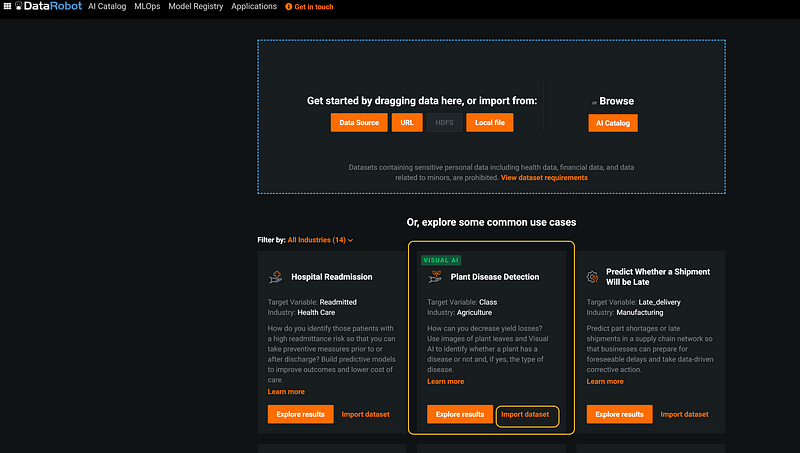
I noticed I have a total of 20 workers for my projects. A higher worker count allows for more simultaneous processing. However, I'm uncertain if maintaining this elevated number incurs additional costs during training. I explored the AI Cloud Platform Community help site but couldn't find specific details. It's something to monitor as I progress.
The input file for the Plant Disease Detection project is a straightforward image file with well-distributed labels and good data quality.
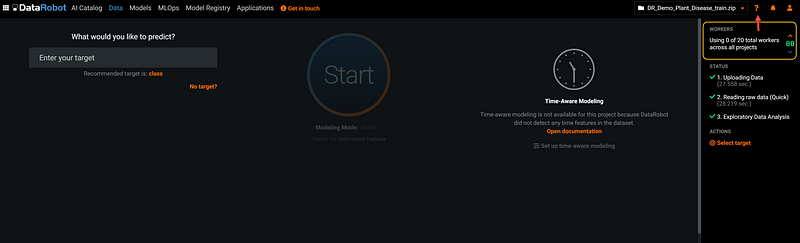
Let's proceed with the default configuration values and keep the input file unchanged. After hitting the Start button in Quick Mode, the process initiates with exploratory data analysis (EDA) and feature engineering, followed by model training.
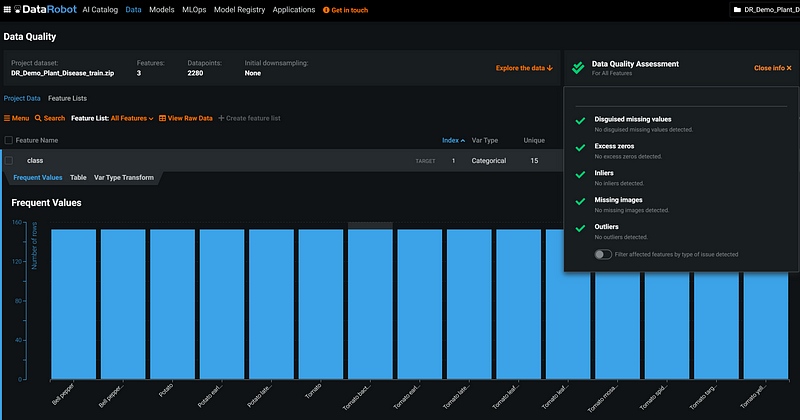
In Quick Mode, four models were generated, with the top performer recommended for deployment.
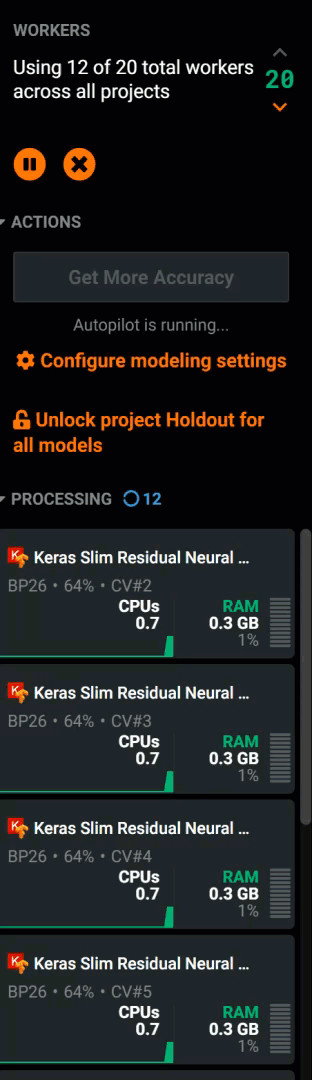
Curious about improving accuracy, I clicked the 'Get More Accuracy' button. This launched a new set of jobs, seemingly running the full AutoPilot. Ultimately, 14 models were created, but none surpassed the original leader. It appears results may vary based on the dataset's complexity.
Chapter 2: Exploring Non-Image Data
Now, let's test a non-image dataset. I ran the Targeted Customer Offers (2,666 rows) through Quick Mode without any modifications.
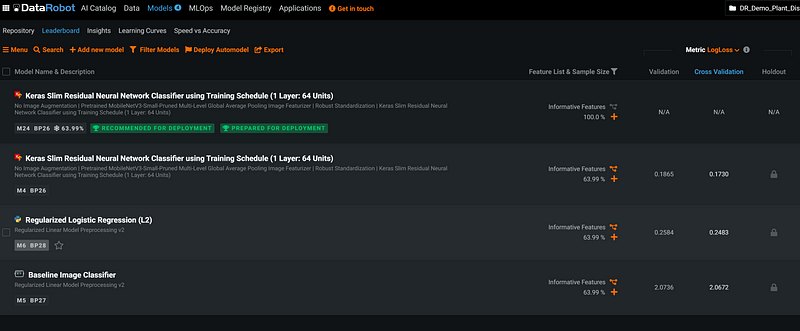
The outcome was 14 models generated from Quick Mode. Based on the F1 scores, I plan to further refine this model.
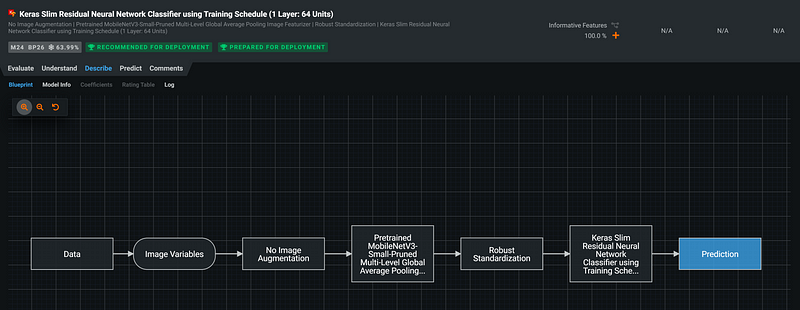
Costs
With $500, you receive 20,000 credits, equating to $0.025 per credit.
For the Visual AI project, I utilized 124 credits, totaling $3.10 to conduct quick visual training on 1,824 images, resulting in four models.
For the multi-class data model, the creation of 14 models consumed 142 credits, costing $3.55.
How do these expenses measure up against competitors? I don't have specific comparison documents at hand, as pricing structures can differ significantly. However, based on this initial testing, the costs seem competitive with other pay-as-you-go options.
One of the standout advantages of these costs is that all visualizations and metrics are professionally designed and ready for presentation. This eliminates the need to transfer data to another tool for a polished output, saving both time and resources. However, if you need specific visualizations or custom color schemes, that will require additional effort.
Wrapping Up: A Fun and Free Experience
In just a few minutes, you can dive into autoML at no cost. FREE!
I highly encourage you to explore the AI Cloud platform. Even if you've previously assessed DataRobot, the new features in this version are certainly worth your attention. This platform is packed with fascinating capabilities that can easily captivate you.
Who else, besides us data science enthusiasts, finds image augmentation enjoyable and activation maps to be a form of art?
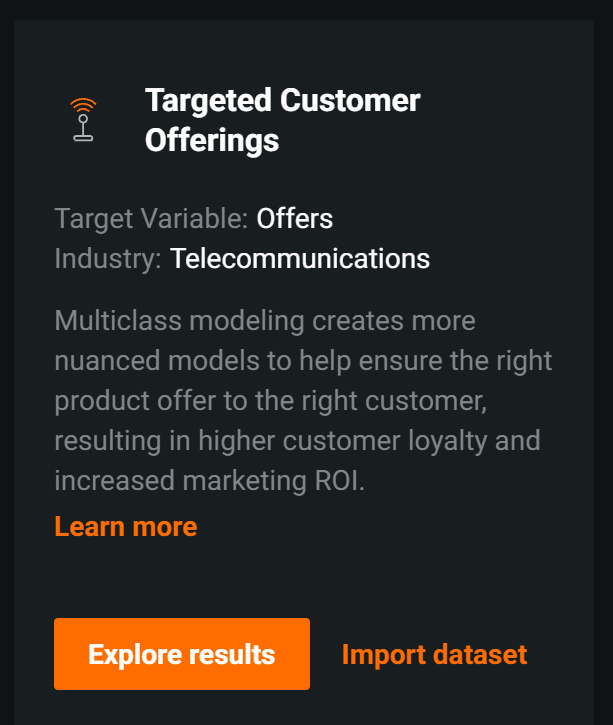
Free and enjoyable? It truly doesn't get better than that.
Explore AI in action with Google Cloud and DataRobot to understand how these technologies can streamline your data science projects.
Watch examples of generative AI solutions in action, showcasing end-to-end application development on DataRobot.